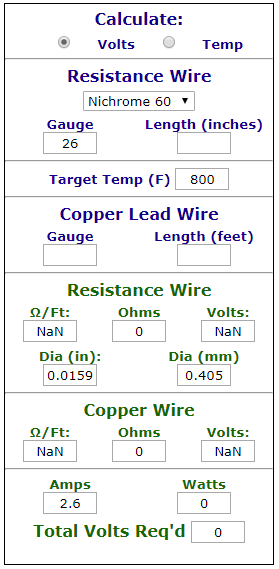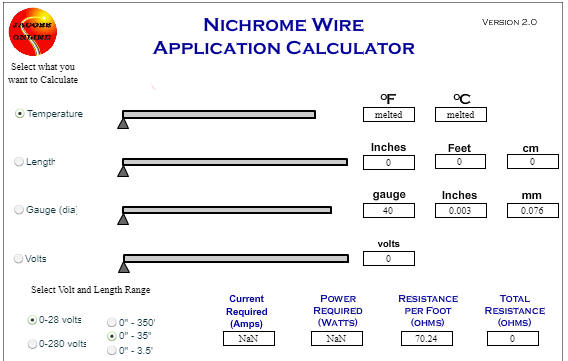Calculators
For information
specifically about the two calculators, see below. The following is
general information about them.
-
The temperature is
specifically for a straight horizontal oxidized wire in 68F calm air not
in contact with or close to any other object or material.
-
If air is moving or a fan
is blown over it, the temperature will be reduced
-
If the wire is coiled, the
smaller the coils and closer together they are, the hotter it will get and
can get as much as twice as hot.
-
If the wire is in contact
with another material or sandwiched between materials or wrapped around
something, the temperature will be different.
-
If the material does not
conduct heat well such as glass, ceramic, or other insulations the
temperature wire temperature will be hotter and may continue to increase
in temperature until it melts at some spot and breaks.
-
If it is in contact with
metal, first of all it will short out so that the exposed part of the wire
if any will get much hotter and probably melt in a spot and break.
If the material is insulated with a very thin insulating material and then
metal, it will be cooler because heat will be drawn away faster.
-
When cutting foam, the
wire will initially be close to the temperature indicated in the
calculator but as soon as it starts cutting foam, it will cool down to a
lower temperature and then stabilize there. So it will cut faster at
the beginning and then slow down. A sawing action would cut faster
because the hotter wire in the air would be constantly being moved down
into the foam and the cooler part of the wire will exit the foam and heat
up again.
-
I recommend 800F as a
minimum temperature for a reasonable rate to cut foam and a maximum of
about 1100F. 600F will work but will be slow.
-
To bend plastic up to
1/8", you need to have at least 20 gauge nichrome at least at 1200F when
in a 3/4X1/2 aluminum channel to reflect the heat up to the plastic.
-
The temperatures are plus
or minus 5%.
-
You cannot measure the
temperature of a wire directly with anything.
-
An infrared heat gun
requires a larger area than the wire so will read the background
temperature as well as the wire temperature and so will ALWAYS read LOW.
-
An attached thermal device
such as a thermocouple will change the heat transfer characteristics at
the spot and so will not give an accurate temperature. For
thermocouples to work, the item attached to must have a large mass in
relation to the mass of the thermocouple. With a wire, there will be
more surface area and so read cooler unless there is a significant amount
of material used to attach it such as potting material or adhesive in
which case it would insulate it and the temperature would read high.
Either way it will not be accurate.
-
The only way to determine
the temperature is to calculate it based on the current flowing through it
and the gauge and for a specific configuration as described in the first
bullet above.
To select one of the two
calculators below, click on the picture. Note the pictures are
NOT the working calculators.
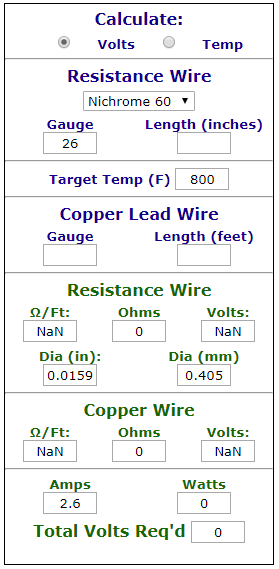 Two calculators
are available. The first one shown (left) is the latest and is done
in html which means that it will work on all devices--desktops, laptops,
tablets, and cell phones. On mobile devices you will need to
manually expand it to the size of your screen. For the resistance
wire gauge, you need an integer. A coming update currently in work
will allow decimal gauges and lengths and ohms per length also in metric
values and hopefully eventually will resize to full screen automatically
for mobile devices. You can either input the desired temperature and
calculate volts or input volts and calculate temperature. You can
also pick the alloy type: Nichrome 60, Nichrome 80, Rene or Kanthal.
You can also if desired enter the gauge and length of wire going between
the supply and the resistance wire to see how much voltage and temperature
drop it will cause.
Two calculators
are available. The first one shown (left) is the latest and is done
in html which means that it will work on all devices--desktops, laptops,
tablets, and cell phones. On mobile devices you will need to
manually expand it to the size of your screen. For the resistance
wire gauge, you need an integer. A coming update currently in work
will allow decimal gauges and lengths and ohms per length also in metric
values and hopefully eventually will resize to full screen automatically
for mobile devices. You can either input the desired temperature and
calculate volts or input volts and calculate temperature. You can
also pick the alloy type: Nichrome 60, Nichrome 80, Rene or Kanthal.
You can also if desired enter the gauge and length of wire going between
the supply and the resistance wire to see how much voltage and temperature
drop it will cause.
The second one shown is
the original one created as a flash movie which was popular a few years
ago but is currently being phased out. Flash is not supported on any
mobile device but with some effort might be possible with certain browsers
and plug-ins. It was built with sliders because most people have a hard
time understanding how the wire gauge, wire length, voltage, and
temperature interact. You could move the sliders and see how larger gauge
wire required less volts and more amps for the same temperature, how a
longer wire decreased the temperature, how the temperature is only
dependent on the amps for a given gauge wire and so on.
By default flash is now
disabled and you have to manually enable it and depending on the browser,
sometime in 2020 it will no longer be able to be used on any browser.
For now to allow flash on
chrome click here, for
Firefox click here, for
internet explorer click here, for
safari click here, for
opera click here.
The top of the screen with
the calculator gives additional operation instructions and other
information. Note the lower left corner has ranges that can
be changed so you can use a wider range of values with the sliders